Materials Database window
Material Database contains materials from DIN, ÖNORM, ETU, IBO, BPHDB.COM, Baubook/öbox, ArchiPHYSIK and ECOTECH. This window will be opened from the menu View→Data Input & Entry→Material Database and from the menu Tools→Materials Database. The main application's menu is extended with "Materials DB" menu.
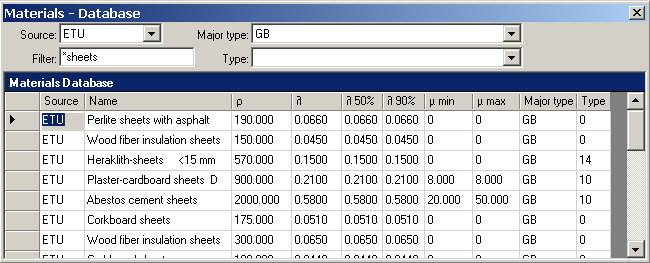
By selecting required filter criteria (Source, Major type, Type and Name filter) one can reduce amount of shown materials to those currently searched for. The filter setting is retained between application executions (will be saved together with application settings).
![]() The
context menu provides a command to reset the filter criteria (Source, Major type, Type
and Name filter) thus showing all available data without any filtering.
The
context menu provides a command to reset the filter criteria (Source, Major type, Type
and Name filter) thus showing all available data without any filtering.
A double-click onto a data selector (left to data fields) will
assign material properties to currently selected material element(s) of the
model. Such assignment can be executed by a drag-drop with the right
mouse button also - see below.
| Source | Provides the selection of shown materials by their data
source. If empty entry is selected data from all sources is shown. |
| Filter Name-Filter |
Provides the selection of shown materials by a substring contained in their name (e.g. Brick). |
| Major Type | Provides the selection of shown materials by their major
type. If empty entry is selected data of all major types is shown. Remark: List of available major types is source specific. |
| Type | Provides the selection of shown materials by their type. If empty entry is selected data of all types is shown. Remark: List of available types is source specific. |
| Material list | Displays a list of materials in the database, possibly filtered according to selection criteria specified by Source, Name-Filter, Major type and Type. |
| Double-click left mouse button onto data record mark | Transfers material properties of the selected material onto
currently selected element(s) within
element list |
| Dragging with left mouse button out of data record mark | Transfer material properties of the material dragged with
the mouse onto the element being currently edited in
element
editor or: Transfer material properties of the material dragged with the mouse onto the element(s) currently selected within element list or: Insert the material dragged with the mouse into the project own material list |
| lick left mouse button | Selection of a material |
Remark: If there are several elements selected (from
element list)
then a double-click onto the material line (or drag-drop of material line)
result in the assignment of material properties to all selected elements. Such
bulk element assignment has to be confirmed by the user. If within selected
elements there are some of incompatible type (non material) further user
confirmation is requested.
Functional details summarized:
- Drag-Drop of material into material window: Drag-Drop with right mouse button from record mark (left to data fields).
- Drag-Drop of material into
element editor: Drag-Drop with right
mouse button from record mark (left to data fields).
Remark: A Drag-Drop of a material onto element editor is only possible if edited element is of sufficient type (material box). - Drag-Drop of material onto element list or Elemente2D window: Drag-Drop with right mouse button from record mark (left to data fields).
- Double-click onto a data record mark (left to data fields)
Remark: Drag-Drop is being initiated with right mouse botton out of data record mark (left to data fields).
Remark: For technical reasons there are some columns hidden from the user. While tabbing between the fields the text cursor might hide also - simply press the TAB key again to reveal the focus.
Remark: Materials database data is stored within the file "Baustoffe.xml" within installation folder of the application and is loaded during this window is opened. You can modify this file within Excel or text editor if required.
Remark: If Baubook/öbox-Data or BPHDB.COM-data is available within the Download-Folder it will be loaded during this window is opened (the load operation might lead to slight delay before the window is displayed).
Materials DB menu
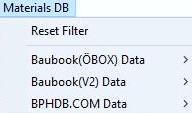 While
the Materials Database window is
focused the main menu of the application is extended with the window specific
menu
"Materials DB":
While
the Materials Database window is
focused the main menu of the application is extended with the window specific
menu
"Materials DB":
| Reset Filter | Reset the filter criteria (Source, Major type, Type and
Name filter) thus showing all available data without any filtering. |
| Baubook(ÖBOX) Data | The menu specific for management of baubook(öbox) material data |
| Check for Updates... | A test for updated data against the Baubook/öbox server is initiated via internet connection |
| Download Updates... | A test for updated data against the Baubook/öbox server and a download (if new data is available) is initiated via internet connection |
| Include Baubook(ÖBOX) Data | Include baubook(öbox)-data (if available) within material database window. This, if turned off, allows you to exclude baubook(öbox)-data from the view even if the baubook(öbox) data file is available. |
| BPHDB Data | The menu specific for management of BPHDB.COM data |
| Check for Updates... | A test for updated data against the BPHDB.COM server is initiated via internet connection |
| Download Updates... | A test for updated data against the BPHDB.COM server and a download (if new data is available) is initiated via internet connection |
| Include BPHDB Data | Include BPHDB.COM-data (if available) within material database window. This, if turned off, allows you to exclude BPHDB.COM-data from the view even if the BPHDB data file is available. |
Remark: To execute an update check or the download of Baubook/öbox or BPHDB.COM data an internet connection is required.
Remark: Downloaded data will be saved to the
Download-Folder specified within application settings.
See also: Element Editor, Materials window, Baustoffkatalog ON V 31, Material Database Baubook/ÖBOX, Material Database BPHDB.COM, Material Database ArchiPHYSIK (APH), Material Database ECOTECH